Choice Scenes
Choice scenes are a powerful mechanism to create movies that play different scenes depending on the value of a parameter. A choice scene selects the scene to play from a pool of scenes, by testing a parameter and comparing the value to a predefined set of choices.
For example, you may have 4 movies, one for each season ("winter", "spring", "summer", "autumn") and you want to play one of them dynamically, you create a choice scene, define a parameter "season" and add 4 variants to the scene. Each variant has a "Selector" or "Condition value" that when equal to the parameter's value will enable the scene.
To add a choice scene
- Select the Dynamic Story in the list view
- Click playlist_addAdd Scene in detail view
- Optionally, enter a name
- Select Variant that matches parameter value
- Click OK
Adding a Variant
To add a variant,
-
Click add_circle_outlineAdd Variant
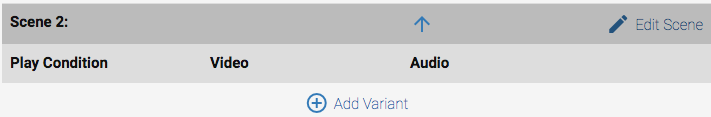
-
In the Add Scene Variant dialog, enter a "Condition value".
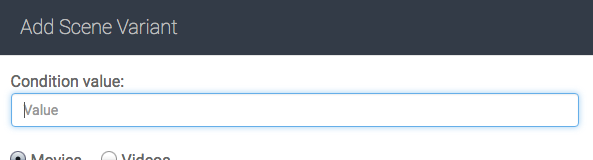
- Select Movies to play a dynamic movie or Videos to use one of your project's video assets. Select the video or movie from the list below.
- Optionally, to play only a part of a video or movie enter a duration in the duration input box.